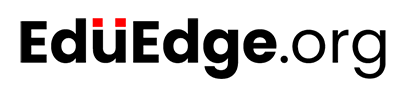In today's fast-paced digital landscape, a website's performance can make or break a business. A slow-loading website can lead to frustrated users, lost sales, and a damaged reputation. On the other hand, a lightning-fast website can boost engagement, drive conversions, and set a company apart from its competitors. This is where the Certificate in Optimizing Website Performance with Cloud Services comes in – a game-changing program that equips developers and IT professionals with the skills to supercharge their website's performance using cloud services.
Section 1: Assessing Website Performance – The Devil is in the Details
Before optimizing a website's performance, it's essential to assess its current state. This involves identifying bottlenecks, pinpointing areas for improvement, and setting benchmarks for future comparisons. In a real-world case study, a leading e-commerce company used cloud-based tools to analyze its website's performance. The analysis revealed that the website's slow load times were caused by inefficient database queries and poorly optimized images. By addressing these issues, the company was able to reduce its website's load time by 30% and increase sales by 25%.
Section 2: Leveraging Cloud Services for Peak Performance
Cloud services offer a wealth of opportunities for optimizing website performance. One of the most effective ways to do this is by using content delivery networks (CDNs). CDNs cache website content across multiple servers, reducing the distance between users and website resources. This results in faster load times and improved user experience. For example, a popular video streaming service used a CDN to distribute its content across the globe. By doing so, the company was able to reduce its website's load time by 50% and increase user engagement by 30%.
Section 3: Practical Strategies for Optimizing Website Performance
So, what are some practical strategies for optimizing website performance using cloud services? Here are a few:
Caching: Caching involves storing frequently accessed website resources in memory or on disk. This reduces the number of requests made to the website's database, resulting in faster load times.
Image optimization: Image optimization involves compressing images to reduce their file size. This results in faster load times and improved user experience.
Database optimization: Database optimization involves optimizing database queries to reduce the amount of data transferred between the website and its database.