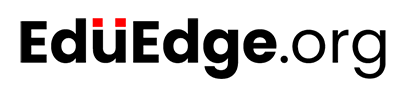In today's digital landscape, a user interface that adapts seamlessly to various devices and screen sizes is no longer a luxury, but a necessity. As the demand for responsive and intuitive interfaces continues to rise, developers and designers are turning to React, a popular JavaScript library, to create dynamic and engaging user experiences. The Advanced Certificate in Creating Responsive React User Interfaces is a comprehensive program designed to equip professionals with the skills and knowledge required to craft responsive, user-friendly interfaces that captivate and retain users. In this blog post, we'll delve into the practical applications and real-world case studies of this advanced certificate, highlighting the benefits and value it can bring to your career.
Practical Applications: Building Responsive Components
One of the core strengths of React is its component-based architecture, which allows developers to create reusable, modular UI components. The Advanced Certificate in Creating Responsive React User Interfaces focuses on teaching students how to design and build responsive components that adapt to different screen sizes, devices, and orientations. By mastering this skill, developers can create interfaces that are not only visually appealing but also provide a seamless user experience across various platforms.
For instance, let's consider a real-world case study of a popular e-commerce website, where the development team used React to create a responsive product grid component. The component was designed to adapt to different screen sizes, ensuring that the product grid layout adjusted accordingly to provide an optimal user experience. By using media queries and CSS flexbox, the team was able to create a responsive component that worked flawlessly on desktops, tablets, and mobile devices.
Real-World Case Studies: Creating Responsive Navigation Menus
Another critical aspect of responsive design is creating navigation menus that adapt to different screen sizes and devices. The Advanced Certificate in Creating Responsive React User Interfaces provides students with hands-on experience in designing and building responsive navigation menus using React. By leveraging React's built-in features, such as hooks and context API, developers can create navigation menus that are not only responsive but also provide a seamless user experience.
For example, a popular food delivery website used React to create a responsive navigation menu that adapted to different screen sizes and devices. The menu was designed to collapse into a hamburger icon on smaller screens, providing a clean and intuitive user experience. By using React's context API, the development team was able to manage the menu's state and provide a seamless experience across various platforms.
Practical Insights: Optimizing Performance and Accessibility
In addition to responsive design, the Advanced Certificate in Creating Responsive React User Interfaces also focuses on optimizing performance and accessibility. By using React's built-in features, such as memoization and shouldComponentUpdate, developers can optimize the performance of their applications, ensuring that they load quickly and provide a seamless user experience.
Furthermore, the program emphasizes the importance of accessibility in responsive design, providing students with practical insights on how to create interfaces that are accessible to users with disabilities. By using ARIA attributes and semantic HTML, developers can create interfaces that are not only visually appealing but also provide a seamless experience for users with disabilities.
Conclusion
The Advanced Certificate in Creating Responsive React User Interfaces is a comprehensive program designed to equip professionals with the skills and knowledge required to craft responsive, user-friendly interfaces that captivate and retain users. By focusing on practical applications and real-world case studies, this program provides students with hands-on experience in designing and building responsive components, navigation menus, and optimizing performance and accessibility. Whether you're a developer, designer, or product manager, this advanced certificate can help you unlock the power of responsive design and take your career to the next level.